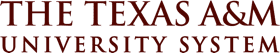First Things First: New Fiscal Year Benefits Checkpoints
First Things First: New Fiscal Year Benefits Checkpoints
Check your deductions
Your new benefits plan year began September 1, 2019. It is important to log into Workday through Single Sign On (https://sso.tamus.edu/) and verify the accuracy of the benefits you elected for FY20 by clicking on the Benefits worklet, then “Benefit Elections” in the View column. If you find an error in your benefit elections, contact your human resources office immediately.
Dependent SSN Reminders
As part of compliance with the Affordable Care Act (ACA), the A&M System Benefits Administration Office is required to request Social Security Numbers (SSNs) for covered dependents. This information will remain confidential. If you have dependents covered through your A&M System health plan for whom you have not provided an SSN or if you are unsure as to whether you have previously provided your dependent’s SSN(s), go online to Workday (http:// sso.tamus.edu/) to check and enter an SSN. After logging into Workday, click on the Benefits worklet. On the Benefits screen, select “Dependents” in the Change column.
FY19 Flexible Spending Account Deadlines
If you have remaining funds in your FY19 healthcare or dependent care Flexible Spending Account (FSA), you are eligible for a 2 1/2 month grace period. This means you may file eligible claims with a date of service of September 1, 2018 through November 15, 2019 to use your remaining FY19 FSA funds. All claims related to your FY19 FSA must be filed by December 31, 2019.
Total Rewards Explained
Last year, the Total Compensation Letter for employees of the A&M System was replaced with the Total Rewards page in Workday. You can find it by logging into Workday, clicking on your profile, then Compensation and the Total Rewards tab is on the far right.