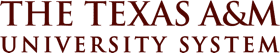Laserfiche Resources for System Offices Employees
- Basic Training (streaming video)
- Advanced Concepts Training (streaming video)
- Laserfiche 8 Documentation (PDF document)
- Laserfiche 8 End User Training (streaming video)
Departmental Laserfiche Administrators
Department |
Laserfiche Administrator |
|---|---|
| Academic Affairs | Shauna King |
| Board of Regents | Jackie Bell |
| Budgets & Accounting | Dorothy Thompson |
| Business Computing Services | Sherri Lander |
| Chancellor’s Office | Sandra Chavarria |
| Facilities, Planning, & Construction | James Davidson |
| Human Resources | Patti Bonneson |
| Internal Audit | Judy Stovall |
| Office of Technology Commercialization | Rhonda Korte |
| Planning, Policy & Training | Stacy Flores |
| Real Estate | Janie Tountas |
| Treasury Services | Maria Robinson |
Questions?
- If you have a technical problem or question, please contact the SO Help Desk. The easiest way to do this is by going to Microsoft Outlook and clicking the SO Help Desk icon, which should appear on your Outlook toolbar. The Help Desk icon looks like this:
![]()
![]()
If you are unable to use the icon, contact SO-HelpMe@tamus.edu.
Examples of questions for the SO Help Desk: I get errors when I try to perform a task in Laserfiche. I can’t get the LF Snapshot feature to work. I can’t get my scanner to work. A new employee needs Laserfiche installed on his/her machine and needs rights to certain folders in our department’s LF repository.
- If you have a question about business processes in your area or how to do a simple task in Laserfiche, please contact your Departmental Laserfiche Administrator (see list above).Examples of questions for your administrator: Can we set up a sub-folder for these documents? Which template should I use for this document? I have forgotten how to log in. How do I change the font or toolbar settings?