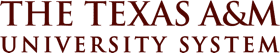Summer Premium Resources
As we have discussed, we recommend you have active conversations with your departments, starting in March or so, regarding whether or not a particular person (working less than 12 months) will be returning in the fall. Continued employment in the fall position has to be in a benefits-eligible position in order for the employee to get summer SGIP and benefit bridging.
After receiving that information, ensure that your employees are in the proper Deduct Code in BPP. This often means “1” so that a letter is produced for the employee (which is placed in HRConnect) and directs the payroll system to take premiums for the summer out of the May paycheck(s). Work with your payroll department to identify people who may not have enough money in a May paycheck to cover all premiums.
Very important note on summer terminations – It happens that sometimes a person notifies the department in the summer that they are not returning, or the job will not exist in the fall. The department processes an EPA to terminate the employee (sometimes this doesn’t happen very timely-see SAP below for how TAMU is handling the timeliness issue).
When the EPA is processed, the termination date (101 screen) will be the last day they were in an active appointment (i.e. 5/31) and that is the date that is automatically populated as the stop date for insurance (106 screen).
Suggested summer termination process:
- Identify the people who are in less than 12-month appointments who have been terminated in the summer (daily 1606 is likely the easiest one to use)
- Work with the department to determine the date of the notification of termination
- Decide on an appropriate date to end benefits (usually the last day of the month of the date of notification of termination). Update the stop dates and change dates on the 106 screen to reflect the appropriate date. It is not necessary to turn the benefits back on. Just update the dates.
- Contact System Benefits (Fern Ward) to update records at the carriers based on the new dates
- Ensure that your COBRA information sent to the employee is accurate based on actual benefits end date.
- Make any necessary payroll corrections as a result of the new benefits end date (given any pre-paid premiums, etc.)
Below are two resources that TAMU has on their website. The summer insurance premium Q&A is for employees and departments while the timeline (new) is specifically targeted to department liaisons.
At TAMU as well, there is a new SAP that was recently released which requires the EPA to be processed within 2 business days. They sent the below message to clarify how that impacts the summer term/insurance process.
New SAP on Employee Payroll Action Form Processing and Impact on Summer Terminations The University SAP 33.99.01.M0.04, Employee Payroll Action Form Processing Upon Employee Resignation or Termination addresses timely processing of EPA documents upon termination. Employees working in appointments of less than 12 months are eligible for summer insurance benefits if they 1) satisfy their appointment AND 2) have the reasonable expectation to return in the fall. To remain in compliance with the new SAP, process the EPA document within 2 business days of the employee’s notification to the department of their intent to not return with the date of notification provided in the EPA comments section. The EPA document will still reflect the termination date as the last day of their active appointment as required by Payroll Services, but benefit determination and timeliness will be calculated from the notification date.