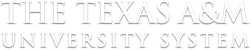Laserfiche captures paper and electronic documents and provides document storage, retrieval, security and archiving. Laserfiche is the preferred vendor for Texas A&M University’s enterprise document management implementation and is offered to The Texas A&M University System as a shared service. Texas A&M Technology Services provides centralized support for Laserfiche.
A NetID is required to access Laserfiche. If you do not have a NetID, you must create one to utilize any Laserfiche process. Notably, Texas A&M AgriLife and Prairie View A&M users should employ their specific credentials (Agnet and PVAMU/PantherNet, respectively) for access, bypassing the need for a NetID.
Claiming a NetID is synonymous with activating it. If you haven’t activated your NetID, it means you currently don’t possess one.
The following information is needed to set up your NetID:
- University Identification Number (UIN) –
A unique 9-digit number given to employees and associates. If you’re unsure of your UIN, please contact your HR representative. - Date of Birth (MM/DD/YYYY) –
Use the format MM/DD/YYYY. It’s crucial that the date matches the records HR has on file. Discrepancies should be addressed with HR.
To activate/claim your NetID:
- Visit the Aggie Account Gateway at http://gateway.tamu.edu.
- Select “Claim Your NetID” and enter your UIN. Press “Save & Continue.”
- Input your date of birth and follow through with “Save & Continue.”
- If you’re notified that your account is already activated but can’t recall your NetID, contact Help Desk Central at (979) 845-8300 with your UIN for assistance.
- After entering your birth date and continuing, you’ll see NetID and password creation instructions. Fill these in and proceed.
- Set up Self-Service Password Reset by providing an alternate email and a text-capable phone number. This feature allows you to reset a forgotten password independently.
- Confirm your password reset settings, and you’re all set.
Operating System
Windows 10 and Windows 11 are supported. However, Home editions of Windows desktop operating systems are not supported.
Supported Web Browsers
The latest versions of Chrome, Microsoft Edge, and Firefox are supported for use. Additionally, Safari is supported on both Mac OS and iOS for accessing the repository and completing forms.
For further assistance, please don’t hesitate to reach out to Laserfiche support through the following channels:
- Email: lfsupport@tamu.edu
- Phone: (979) 847-4877
- Website: Laserfiche Support