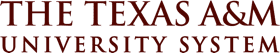Fixed Asset Class Codes Addition/Change Form
FFX screen 581 allows you to view the Master class code list easily. Put a “Y” in the View Master field and you can pull up all classes available. If you want to view the classes that are currently on your campus only, put an “N” on the View Master field. There is also a field titled “Frozen”. Putting an “N” on this field will only show you class codes currently allowed to be used. By placing a “Y” on this field you will view both the active class codes and the ones no longer allowed to be used.
To add a class code to your campus that exists on the Master class code list, use screen 591. If you do not have update access on this screen then contact your FAMIS Security Officer. For a class code that is not available on the Master but needed, please fill out the Request for Addition or Change to Fixed Asset Class Codes form. Submit the form to System Offices Property Management. Whenever a new class code is added to the Master List, an email will be sent to the System Property Managers distribution list so that they can add it to their Member’s class code list (FFX screen 581) if desired.